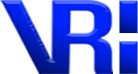

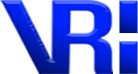

The VRII App, which stand for Vocal Removal and instrument Isolation, is a small application available for Windows and Mac (OSx) computers. This app uses artificial intelligence (AI) and can process and multi-track, mixed down audio file and separate the instruments found in this mix. Currently, VRII can isolate the following instruments.





The VRII tool processes both audio and video files. For video files, VRII will extract the audio channel, process the isolated instrument, and then merge the processed audio back with the same video channel.

VRII is available as an app for your Mac (OSx) or Windows computer. It is also available as an Online Web-based tool. You can download and install the app by clicking the buttons on the top right side of the page and/or you can access the Online version here: https://vrii.tmjsoftware.com/online/
For guest or trial users of this app and its online counterpart processing is limited to the first 30 seconds of a file. Once a subscription is purchased this restriction is lifted and you can process entire files.
The processing of files is very CPU intensive so to accomplish this efficiently the VRII App uploads your files to our server where they are processed and sent back to you. The VRII App coordinates all of this and when done saves the processed files on your computer. Due to the CPU and processing requirements a maximum of 10 files/customer/day can be processed through your account.
Below is a sample of what this tool can do. In this example we have removed the vocals. You can hear are three files: The original song, the vocals, and the mix without the vocals. Click to listen.
In this next example we have processed the song, Hold On Loosely by 38 Special, to remove the guitar in once instance,
Bass in the second and Drums in third.
In this last example we have processed the song, American Soldier by Toby Keith.
In this example we have removed the piano.